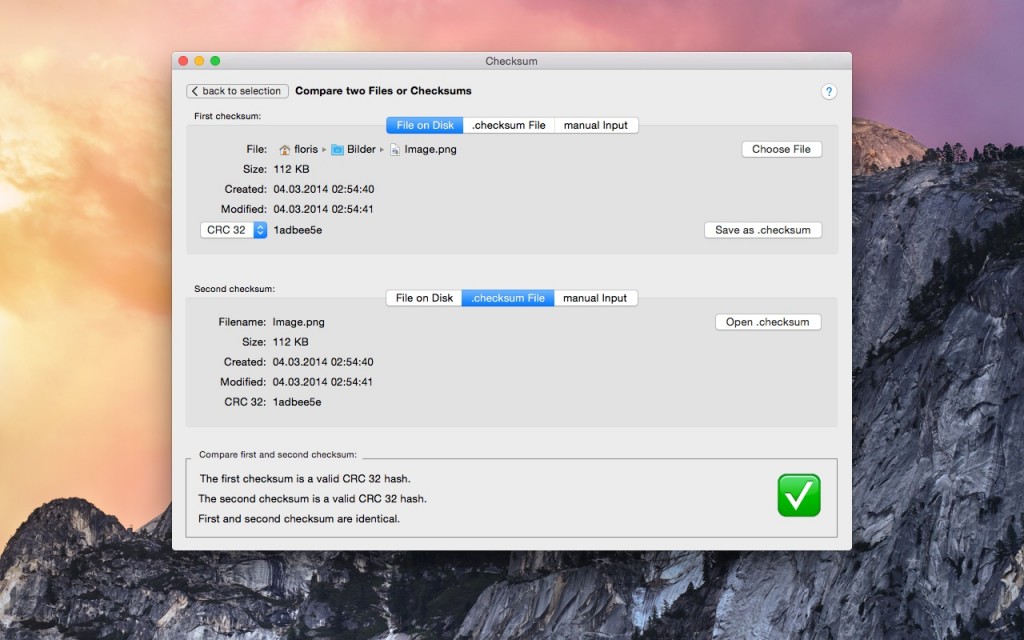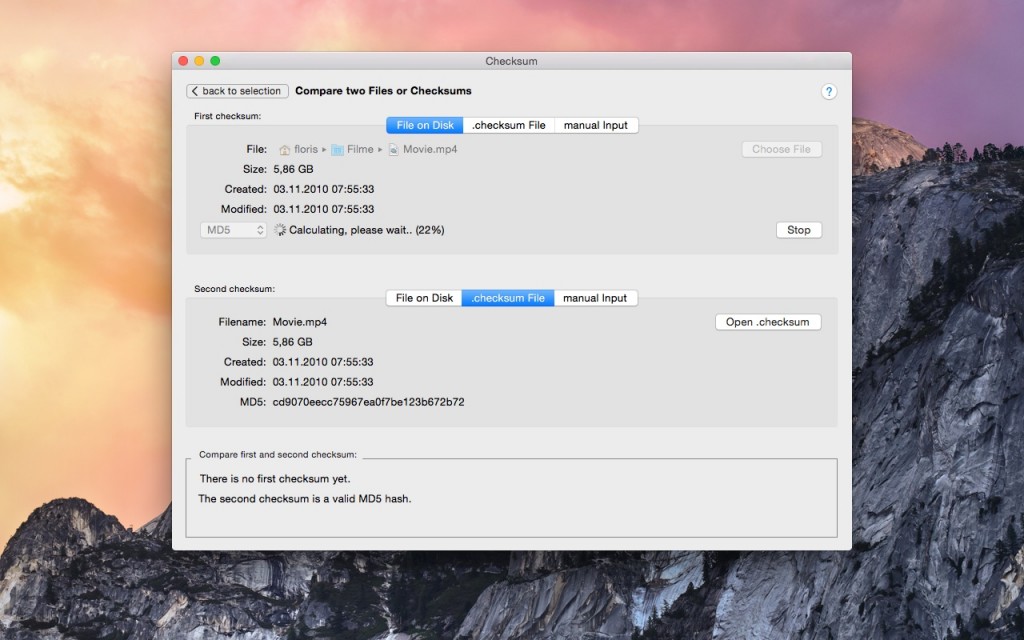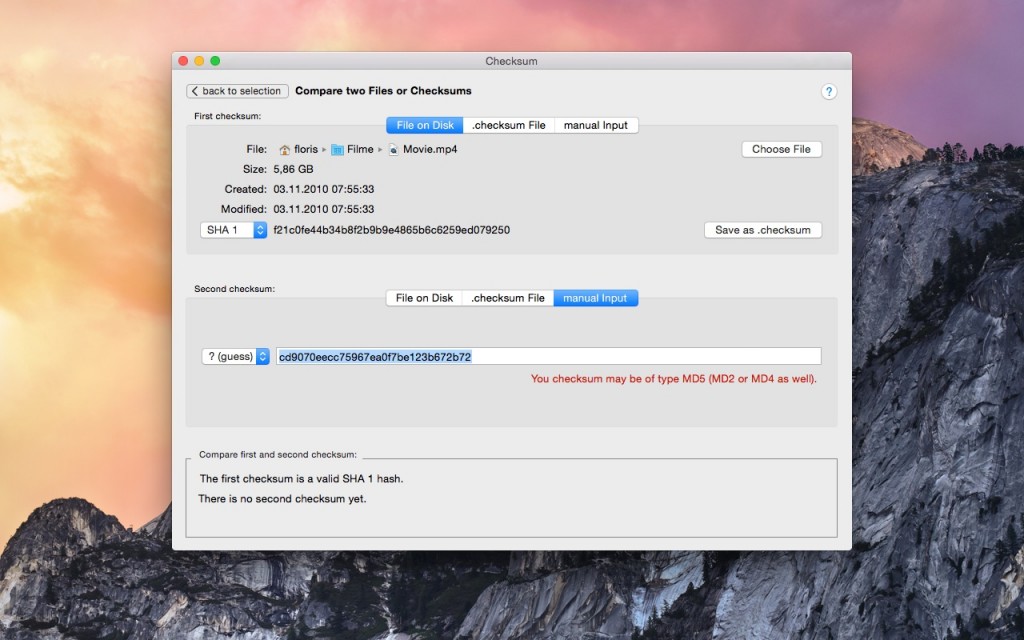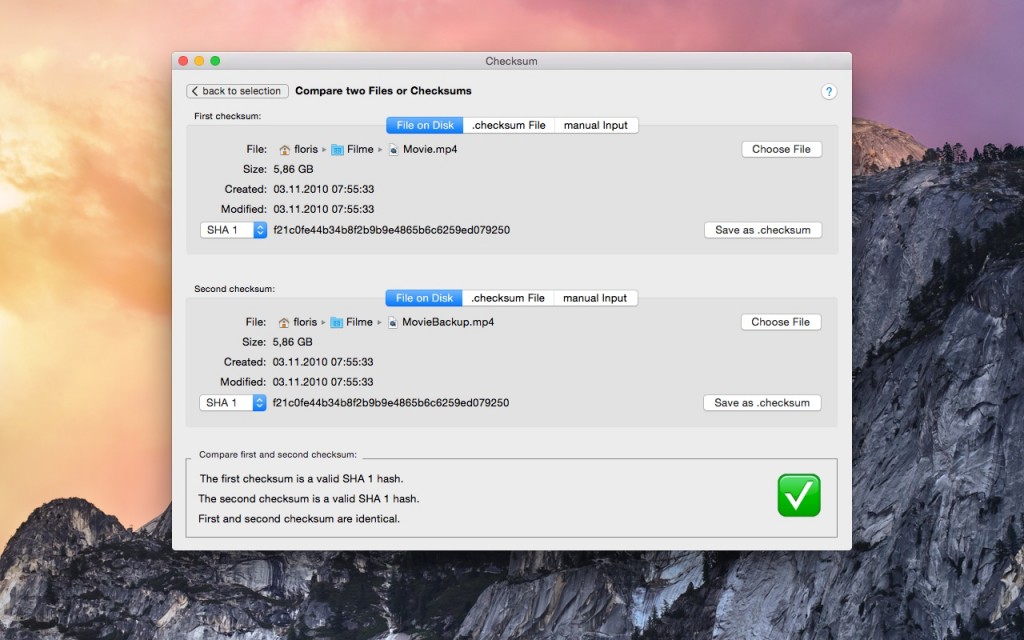![]()
Checksum Utility
Checksum Utility calculates and compares single checksums (also known as hash values) on your Mac.
Why checksums are useful
- Is my backup working? Compare a file with it’s backup.
- Is my harddisk damaged? Compare a file with it’s checksum from a year ago.
- Is my RAM corrupt? Compare an important file with it’s duplicate.
- Is this downloaded file compromised? Compare a file with it’s checksum on a webpage.
Features
- Supported checksum algorithms:
CRC 32, MD5, SHA 1 and MD2, MD4, SHA 2: SHA 224, SHA 256, SHA 384 and SHA 512. - Save a calculated checksum as .checksum file.
- Compare a file on disk, a .checksum file and a manually entered checksum in any combination.
- Guesses what algorithm a given checksum might be created with.
- You can test the correctness of Checksum Utility with zero-length checksums on your own.
- Substantial in-app help to let you know, what to do.
- Supports drag and drop.
- Checksums can be copied and pasted.
- 100% hand crafted native Mac application.
Checksum Utility is made to calculate single checksums. If you need to calculate the checksums of a whole folder or want to compare two folders, then Checksum Folders is for you.
New in this version (1.1.0)
- New and very efficient computation model.
- Very low memory usage for most algorithms.
- Shows the progress during the calculation of large files.
- Calculation of large files can now be interrupted.
- Several bugfixes.
- The usage with Yosemite has been optimized.
Buy
Checksum Utility is available in the Mac App Store.
Screenshots