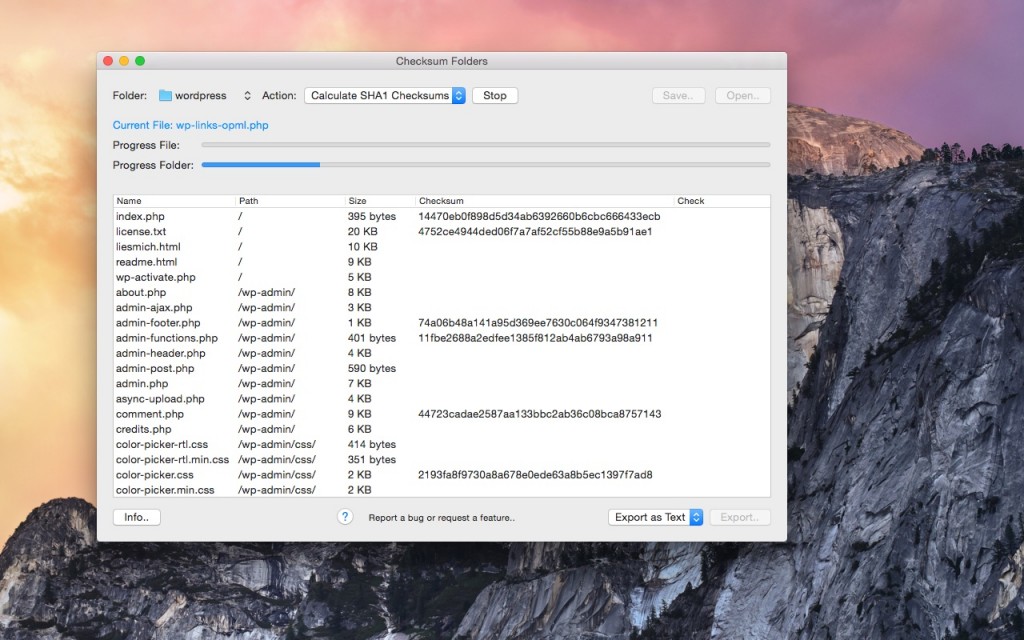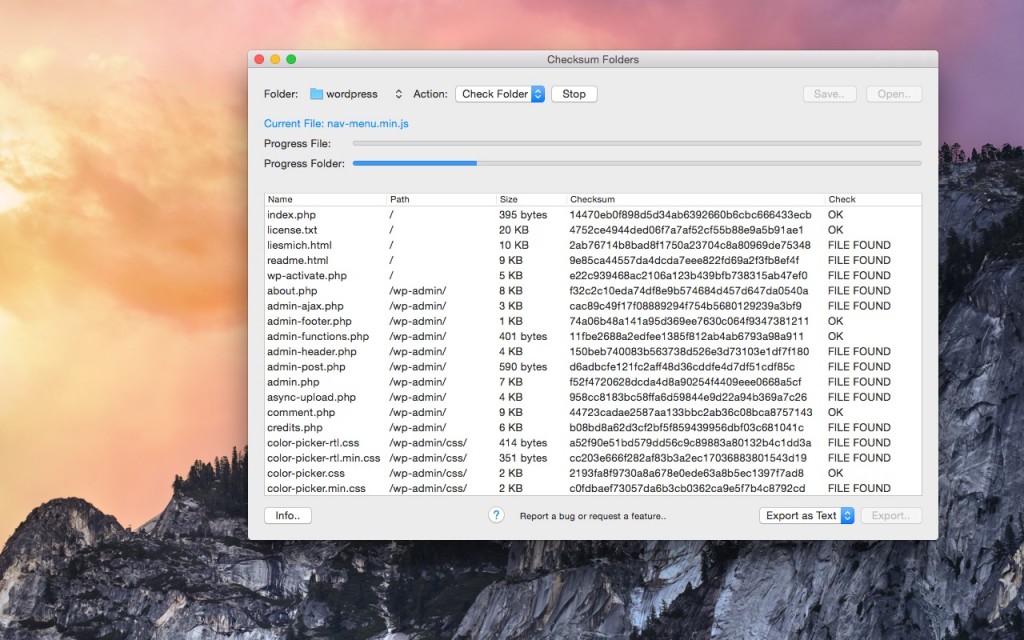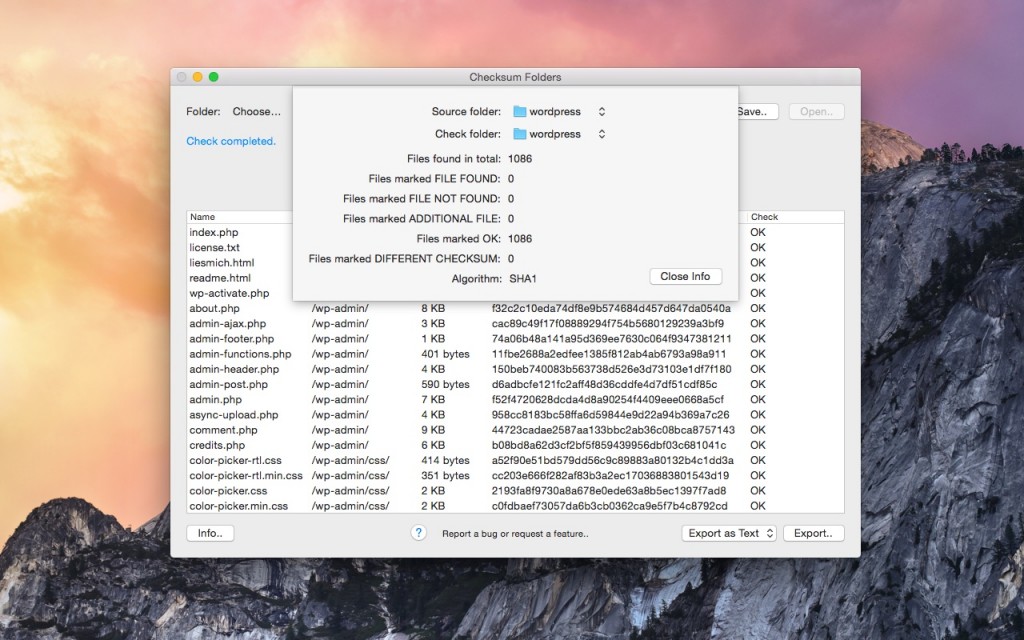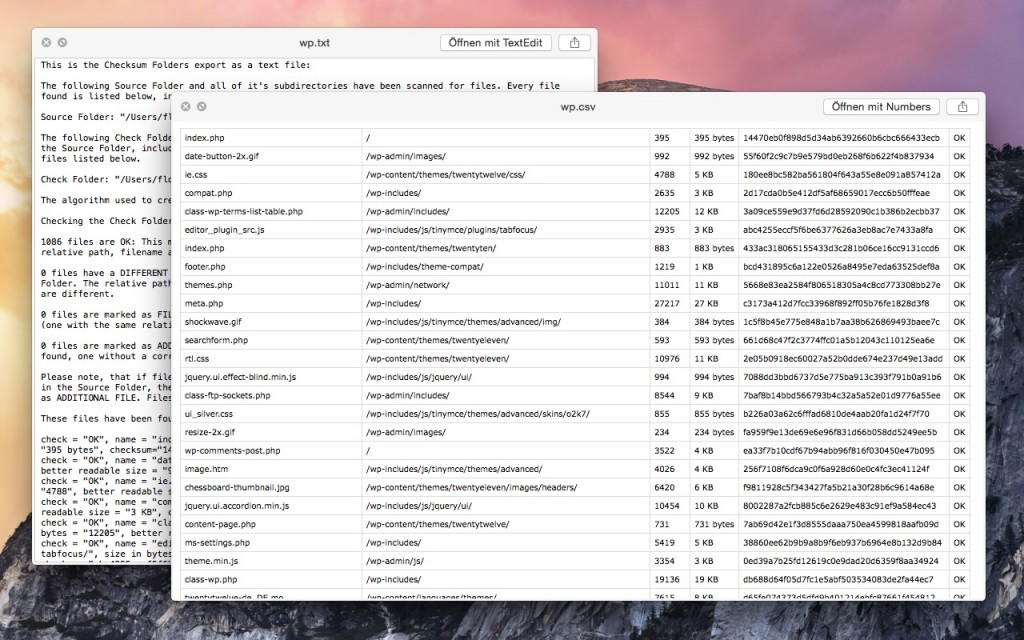![]()
Checksum Folders
Checksum Folders for your Mac calculates and compares the checksums of all files in a folder and it’s subfolders. You can export the results as a text or CSV file.
Why checksums are useful
- Is my backup working? Compare an important folder on your harddisk or SSD with it’s backed up version.
- Is my harddisk or SSD damaged? Compare a folder on your harddisk or SSD with an earlier version from a year ago.
- Is my RAM corrupt? Compare a larger folder with it’s duplicate.
- Is my folder copy forensically sound? Compare your copy with the original files and export your results.
Features
- Calculates and creates a list of checksums of all files in a folder and it’s subfolders.
- Compares (if needed) two folders and checks if they are identical.
- You can interrupt your calculation or check, save your progress and continue another day.
- You can save your completed calculation results and check them against another (or the same) folder later.
- Export your results (just calculation or calculation & check) as a textfile or as a spreadsheet compatible CSV file.
- Supported checksum algorithms are MD5 (faster) and SHA 1 (cryptographically more robust).
- Shows the calculation progress of large files and the folder as a whole.
- Uses a speed and memory efficient computation and data storage model.
- Supports drag and drop.
- 100% hand crafted native Mac application.
Tip 1: Store your Checksum Folders’ savefile within your backup. Now you can check the integrity of your backup whenever needed.
Tip 2: If you just want to calculate single checksums or if you want to compare a file with it’s checksum on a webpage, please take a look at Checksum Utility, it is made specifically for this purpose, for single files.
Buy
Checksum Folders is available in the Mac App Store.
Screenshots